K8S集群中部署 MinIO 以支持对象存储
前置条件
MinIO 是一个兼容 s3 标准的对象存储。创建 NFS 存储作为容器存储插件
部署文档:https://github.com/minio/minio/tree/master/helm/minio
部署准备
创建命名空间
$ kubectl create ns minio添加 helm 仓库
$ helm repo add minio https://charts.min.io/
$ helm repo update
$ helm search repo minio/minio
NAME CHART VERSION APP VERSION DESCRIPTION
minio/minio 5.1.0 RELEASE.2024-03-03T17-50-39Z High Performance Object Storage拉取文件,并修改 values.yaml 文件
$ helm pull minio/minio
$ tar -xf minio-5.1.0.tgz
#values.yaml
...
# Number of MinIO containers running
replicas: 2
...
## Enable persistence using Persistent Volume Claims
## ref: http://kubernetes.io/docs/user-guide/persistent-volumes/
##
persistence:
enabled: true
annotations: {}
storageClass: qiqios-nfs-storage
volumeName: ""
accessMode: ReadWriteOnce
size: 10Gi
...
## Configure resource requests and limits
## ref: http://kubernetes.io/docs/user-guide/compute-resources/
##
resources:
requests:
memory: 1024Mi
...
## Expose the MinIO service to be accessed from outside the cluster (LoadBalancer service)
service:
type: ClusterIP
clusterIP: ~
port: "9000"
#nodePort: 32000部署并检查
部署 MinIO
$ cd /apps/helm_chart/minio
$ helm install minio -n minio -f values.yaml .
NAME: minio
LAST DEPLOYED: Fri Mar 15 16:25:28 2024
NAMESPACE: minio
STATUS: deployed
REVISION: 1
TEST SUITE: None
NOTES:
MinIO can be accessed via port 9000 on the following DNS name from within your cluster:
minio.minio.svc.cluster.local
To access MinIO from localhost, run the below commands:
1. export POD_NAME=$(kubectl get pods --namespace minio -l "release=minio" -o jsonpath="{.items[0].metadata.name}")
2. kubectl port-forward $POD_NAME 9000 --namespace minio
Read more about port forwarding here: http://kubernetes.io/docs/user-guide/kubectl/kubectl_port-forward/
You can now access MinIO server on http://localhost:9000. Follow the below steps to connect to MinIO server with mc client:
1. Download the MinIO mc client - https://min.io/docs/minio/linux/reference/minio-mc.html#quickstart
2. export MC_HOST_minio-local=http://$(kubectl get secret --namespace minio minio -o jsonpath="{.data.rootUser}" | base64 --decode):$(kubectl get secret --namespace minio minio -o jsonpath="{.data.rootPassword}" | base64 --decode)@localhost:9000
3. mc ls minio-local检查相关组件
$ kubectl get all -n minio
NAME READY STATUS RESTARTS AGE
pod/minio-0 1/1 Running 0 4m41s
pod/minio-1 1/1 Running 0 4m41s
NAME TYPE CLUSTER-IP EXTERNAL-IP PORT(S) AGE
service/minio ClusterIP 10.68.24.47 <none> 9000/TCP 4m41s
service/minio-console ClusterIP 10.68.20.233 <none> 9001/TCP 4m41s
service/minio-svc ClusterIP None <none> 9000/TCP 4m41s
NAME READY AGE
statefulset.apps/minio 2/2 4m41s
# 查看 pvc
$ kubectl get pvc -n minio
NAME STATUS VOLUME CAPACITY ACCESS MODES STORAGECLASS AGE
export-minio-0 Bound pvc-62d685b1-7137-491a-9f67-a21ddca65f14 10Gi RWO qiqios-nfs-storage 116s
export-minio-1 Bound pvc-75b5da77-c9a3-4c40-b542-b69e1354eab4 10Gi RWO qiqios-nfs-storage 116s配置证书和域名
创建 Ingress 并通过cert-manager组件 自动签发 https 证书
# minio-ingress.yaml
apiVersion: networking.k8s.io/v1
kind: Ingress
metadata:
name: minio
namespace: minio
annotations:
cert-manager.io/cluster-issuer: cert-manager-webhook-dnspod-cluster-issuer # 配置自动生成 https 证书
nginx.ingress.kubernetes.io/rewrite-target: /
spec:
ingressClassName: nginx
tls:
- hosts:
- 'minio.qiqios.com'
secretName: minio-letsencrypt-tls
rules:
- host: 'minio.qiqios.com'
http:
paths:
- path: /
pathType: Prefix
backend:
service:
name: minio-console
port:
number: 9001等待证书签发完成
$ kubectl get certificate -n minio
NAME READY SECRET AGE
minio-letsencrypt-tls True minio-letsencrypt-tls 116s
$ kubectl get ingress -n minio
NAME CLASS HOSTS ADDRESS PORTS AGE
minio nginx minio.qiqios.com 80, 443 2m9s访问测试
$ curl -I https://minio.qiqios.com --resolve minio.qiqios.com:443:192.168.1.91
HTTP/2 200
date: Fri, 15 Mar 2024 08:50:10 GMT
content-type: text/html
content-length: 1310
accept-ranges: bytes
content-security-policy: default-src 'self' 'unsafe-eval' 'unsafe-inline';
last-modified: Fri, 15 Mar 2024 08:50:10 GMT
referrer-policy: strict-origin-when-cross-origin
x-content-type-options: nosniff
x-frame-options: DENY
x-xss-protection: 1; mode=block
strict-transport-security: max-age=15724800; includeSubDomains用户名密码就是在清单文件中配置的 accessKey 和 secretKey
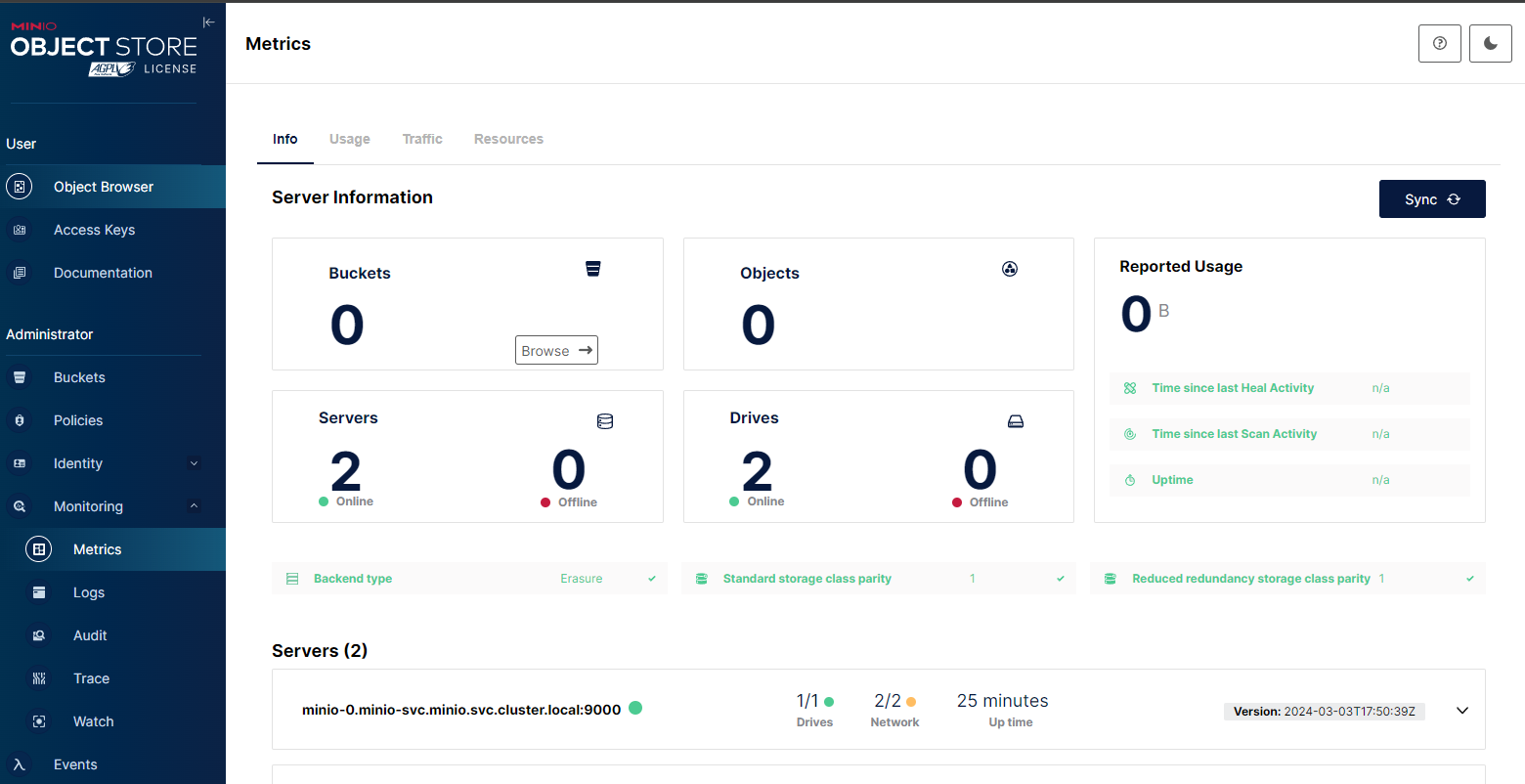
K8S集群中部署 MinIO 以支持对象存储
http://www.qiqios.cn/2024/03/09/2024-3-9-K8S集群中部署-MinIO-以支持对象存储/